On this page
Tickets
Ticketing in Event Vault is flexible and easy to manage, allowing you to assign tickets to guests and track attendance for your event.
Assigning Tickets
- Go to the Tickets section in the Management Console for your event.
- Click ASSIGN TICKETS to open the ticket assignment menu.
- Select or import a CSV file with guest email addresses, and specify the ticket type.
Data Format
Format of the CSV file, including headers and example rows.
| Format | Contains |
|---|---|
| String | Guest Email address |
You can download a Sample CSV from this documentation site to ensure your data is formatted correctly.
Managing Tickets
- View all tickets and their check-in status in the ticket list.
- Use the Delete icon to remove tickets from guests as needed.
- Check-in guests using the companion app or manually in the console.
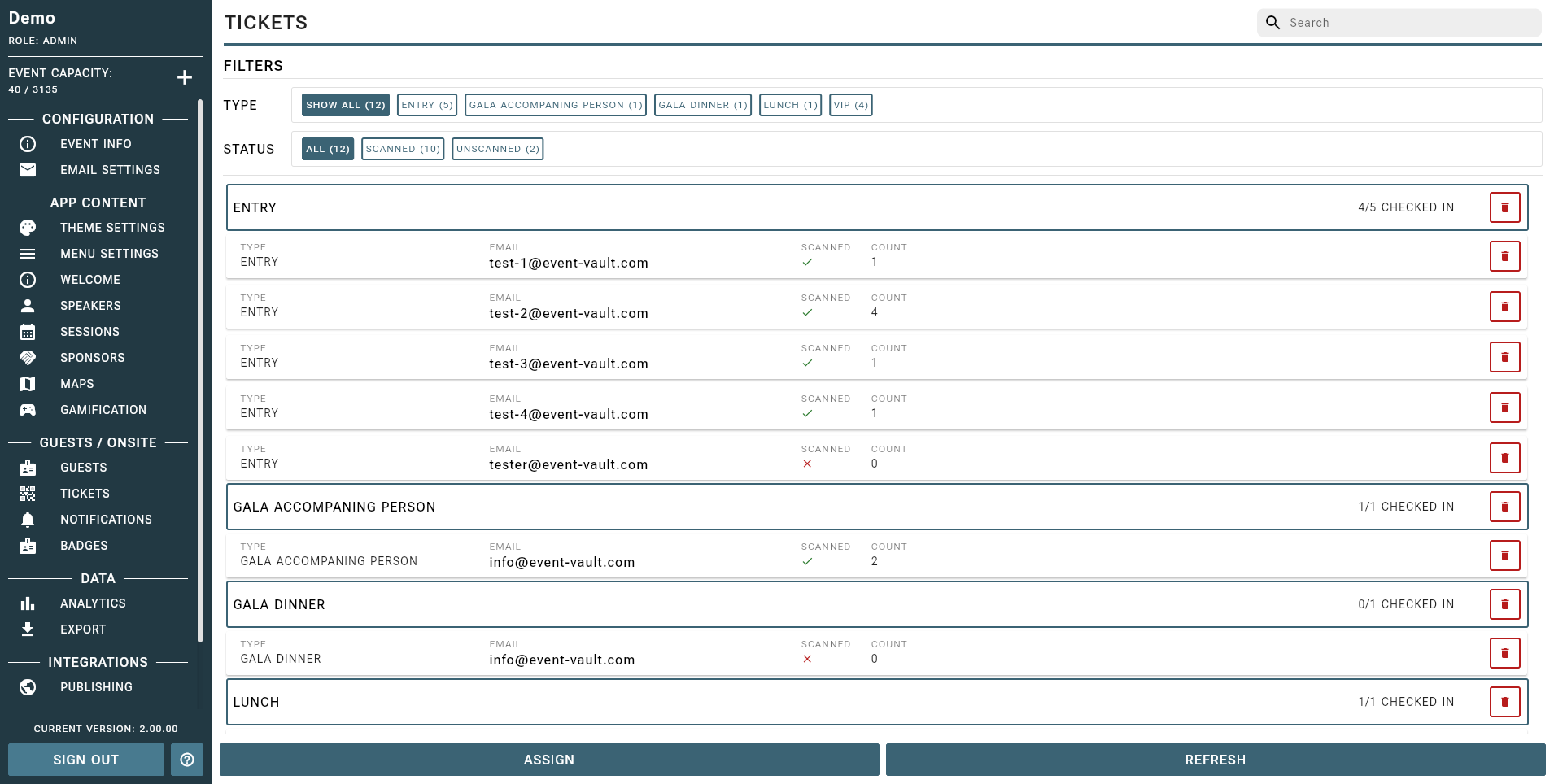
Event Vault does not currently offer built-in payment processing for tickets, but you can integrate with your own payment system.
Tickets can be used for both entry and session access. Use ticket types to segment your audience and control access.