On this page
Invitations & Access
Inviting guests and managing access is a key part of running a successful event. Event Vault provides tools to import guest lists, send invitations, and control who can attend your event.
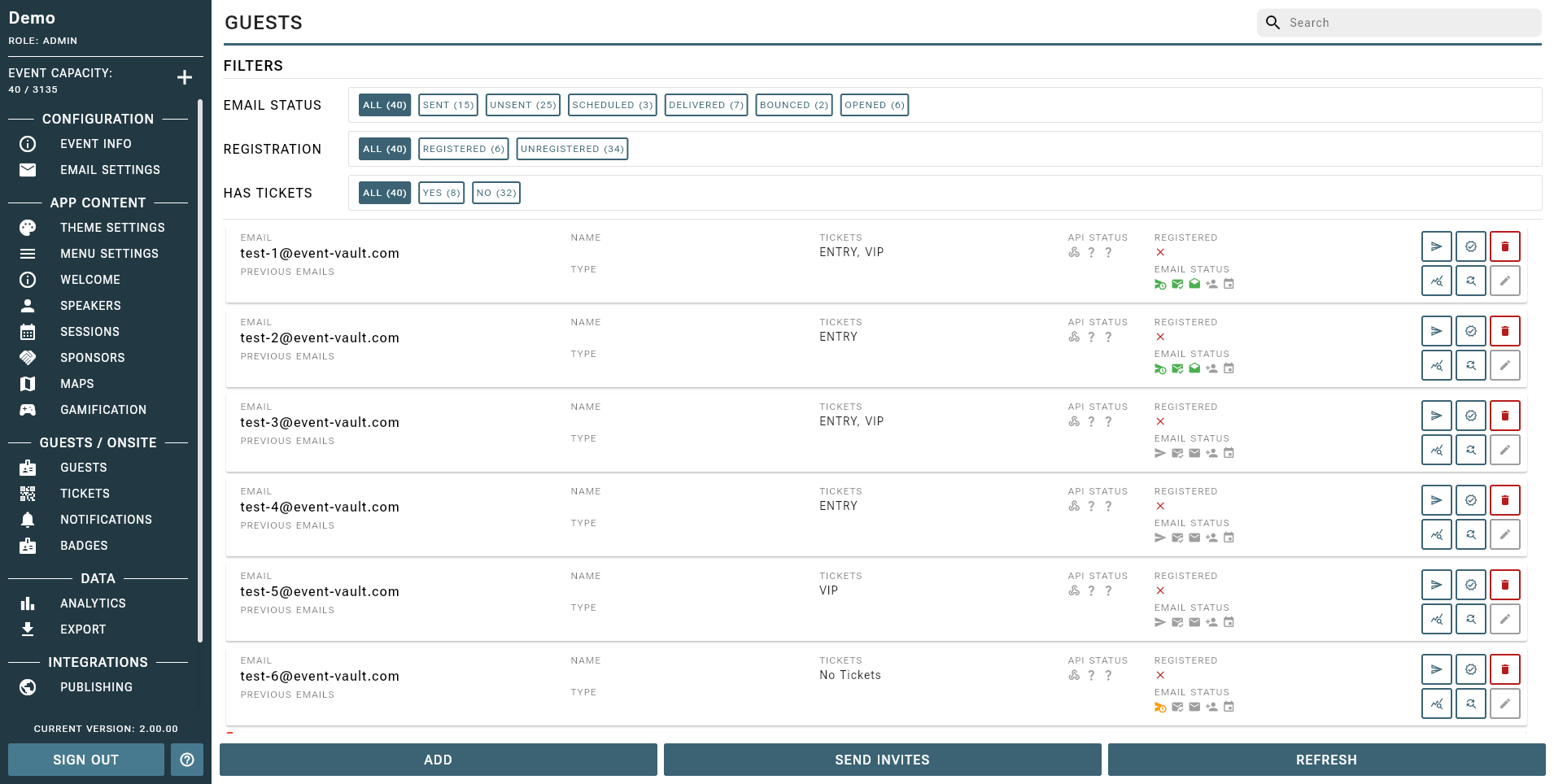
Inviting Guests
- Go to the Guests section in the Management Console for your event.
- Click INVITE GUESTS to open the invitation interface.
- Import guest data from a CSV file, or add guests manually.
- Use the OVERWRITE EXISTING DATA toggle only if you need to replace all digital card data for the guests in your CSV.
Data Format
Format of the CSV file, including headers and example rows.
| Header | Format | Contains | Required |
|---|---|---|---|
| String | Guest Email | YES | |
| NAME | String | Guest Full Name or First Name | |
| SURNAME | String | Guest Surname | |
| ORG | String | Guest Organization | |
| ROLE | String | Guest Role | |
| TEL | String | Guest Phone Nr with Country code if available | |
| URL | HTTPS | A URL That the guest could set or if they specified anything during sign up. | |
| COUNTRY | String | Guests country or origin | |
| TYPE | String | Guest Registration Type |
You can download a Sample CSV from this documentation site to ensure your data is formatted correctly.
Managing Invitations
- View the status of each invitation (sent, opened, verified) in the guest list.
- Use the Send icon to resend invitations as needed.
- Transfer guest data to a different email if required.
- Force-verify guests if their verification email does not arrive.
Public Access
- Enable code access on the Event Info page to allow public registration with a code.
Regularly review your guest list to ensure all intended attendees have access.