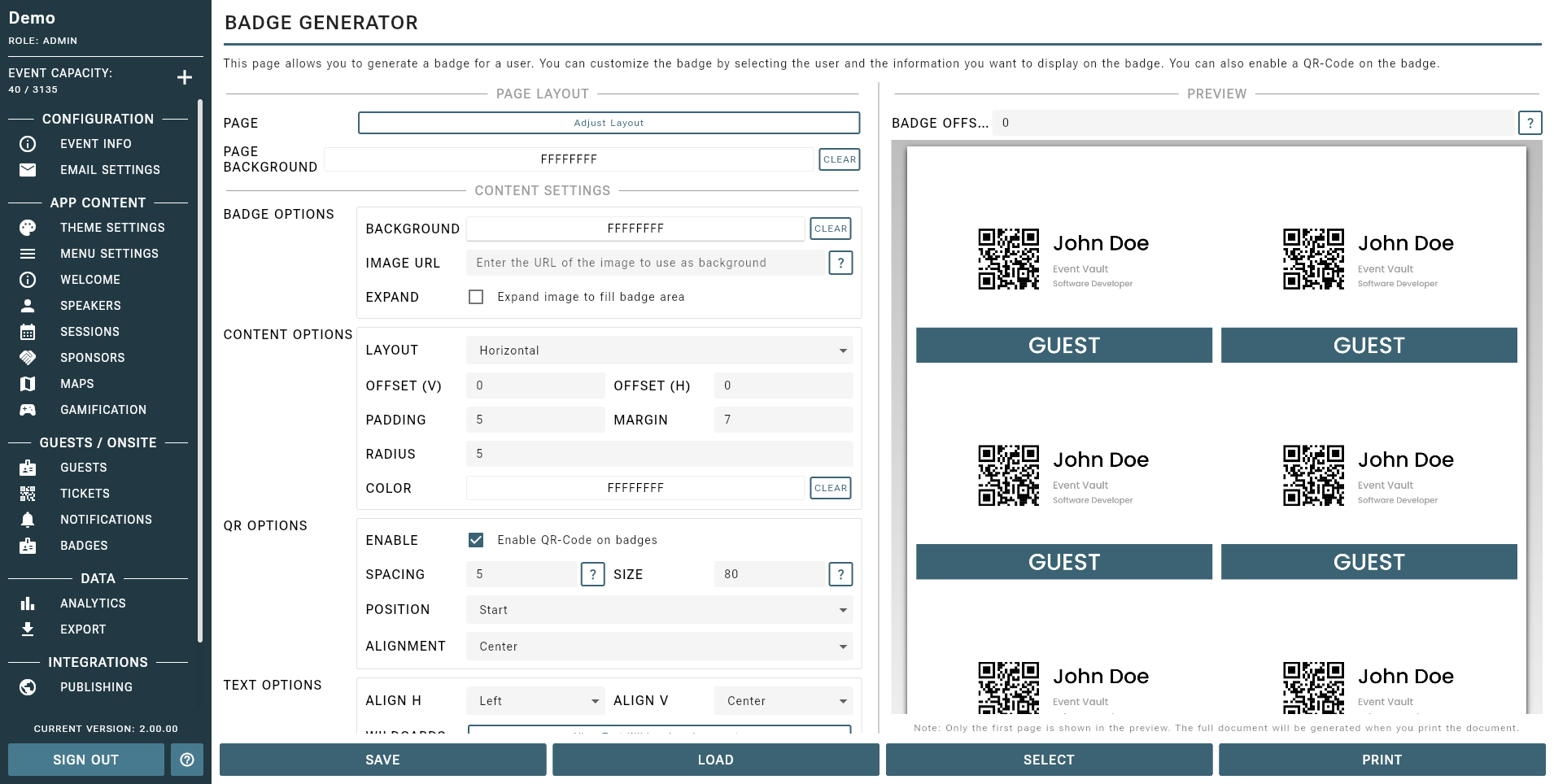On this page
Badge Generation System
Event Vault includes a powerful badge generation system that lets you create fully customizable badges for your event attendees.
Key Features
- Customizable Design: Design badges to match your event branding, including logos, colors, attendee names, QR codes, and more.
- Integrated with Ticketing & Guest Systems: Badges are automatically linked to Event Vault’s ticketing, V Card, and guest management systems for seamless compatibility.
- Automatic Updates: If a guest’s data (such as email) changes, their badge is automatically updated to reflect the new information—no manual intervention required.
- Free for All Events: Badge generation is included at no extra cost for all Event Vault customers.
How It Works
- Access the Badge Generation section in the Management Console.
- Choose a badge template or start from scratch.
- Add dynamic fields (name, company, QR code, etc.) and customize the layout.
- Preview badges for all guests before printing or exporting.
- Download badges for printing.
Badges are always kept in sync with your guest data, even if emails or other details change. This ensures a smooth check-in and networking experience for everyone.
Tips
- Use QR codes on badges for fast check-in and networking.
- Include V Card links to make it easy for attendees to exchange contact info.
- Match badge colors and branding to your event theme for a professional look.
For more details or help with advanced badge customization, contact support.