SPONSORS
This section provides a step by step guide on how to add sponsors to your event, to start first navigate to the sponsors page via the Navigation Menu on the left, once there you should see a list of sponsors if you already have some as shown below or a blank list. At the right of the screen you can find a search bar that will allow you to quickly find a sponsor if you have a lot of them. At the bottom you should see 2 buttons, CREATE SPONSOR and REFRESH,
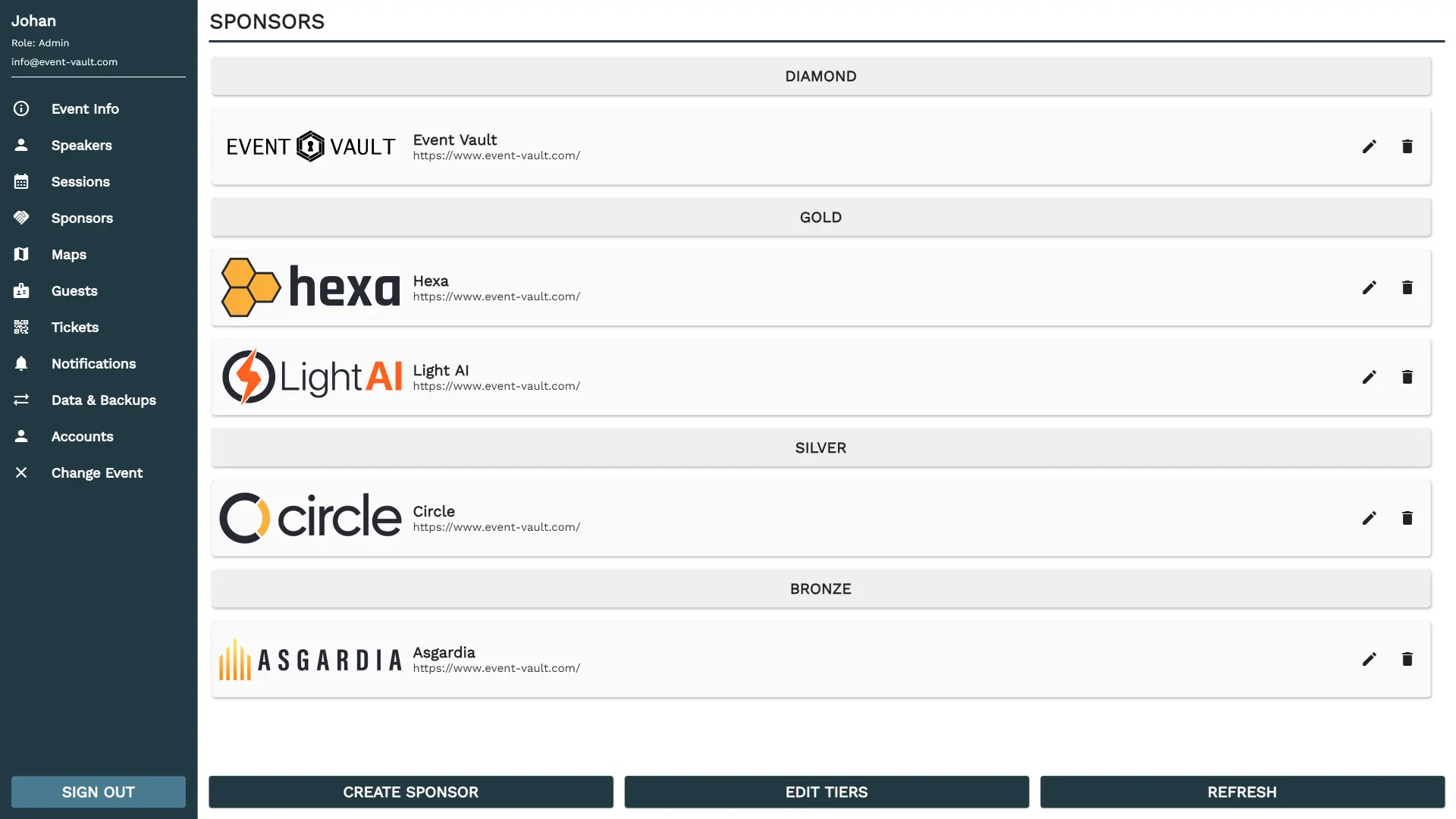
To commence the addition of a new sponsor, click the 'CREATE SPONSOR' button. This action will display the sponsor creation menu, as shown in the accompanying image. In this menu, you have the option to fill in various fields, which are outlined below:
| FIELD | DESCRIPTION |
|---|---|
| NAME | Input the name of the sponsoring organization. |
| LINK | Provide the URL for the sponsor's website or relevant landing page. |
| TIER | From the dropdown menu, select the sponsorship tier that corresponds to the sponsor. These tiers are configured in the 'Tiers Menu.' |
| HAS BANNER | Check this box if the sponsor should show up in the Sponsor Carousels |
| SPONSOR LOGO | Upload the logo of the sponsor, which will be displayed on the sponsor page. |
| SPONSOR BANNER | Include a banner image to be displayed in the sponsor carousels. |
These details will become visible when attendees or users view the sponsor information within the event.
To modify or remove a sponsor after they have been added, locate the corresponding 'Edit' or 'Delete' icon next to each sponsor in the sponsor list. Clicking these icons will enable you to edit the sponsor's details or remove them from the event.
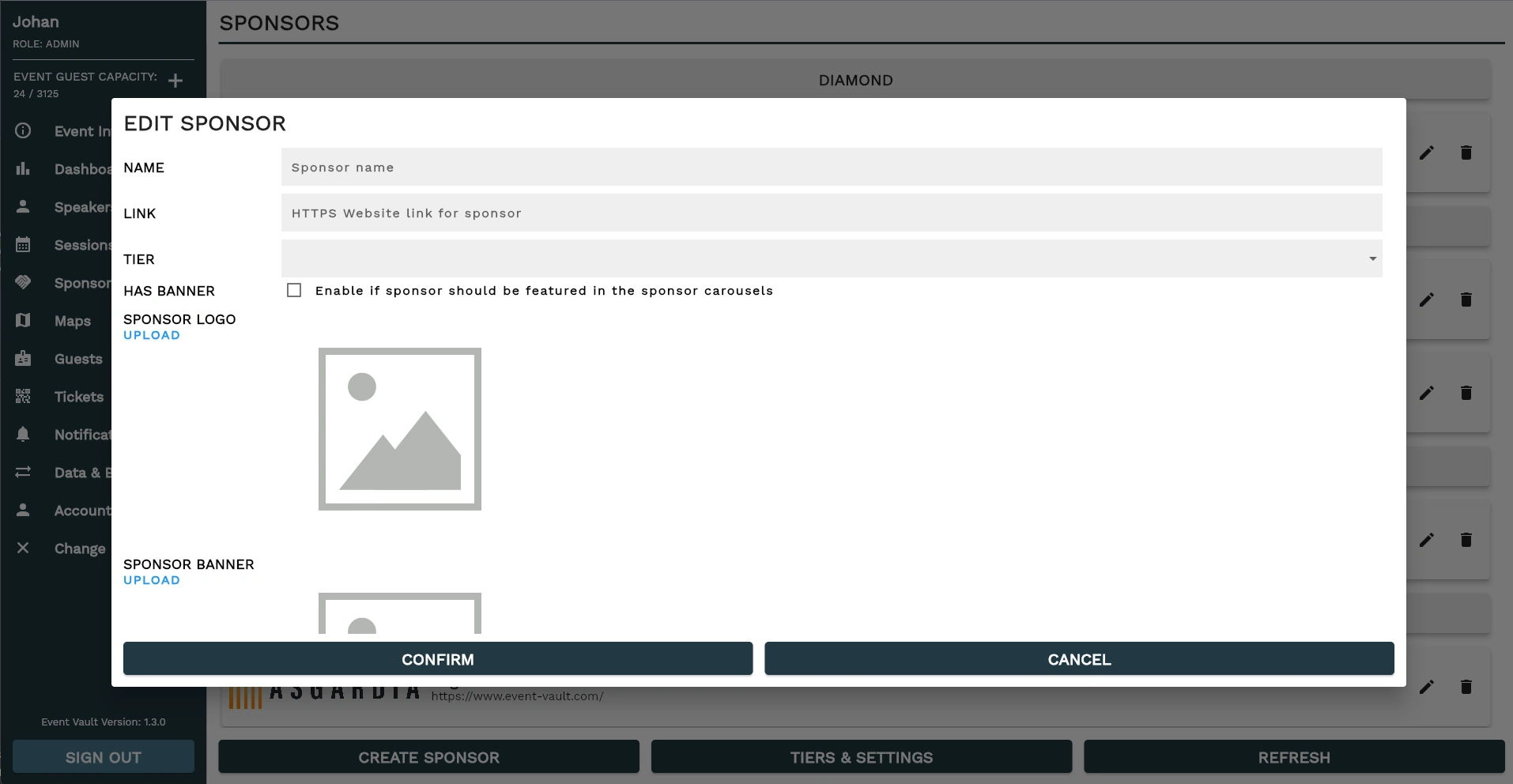
Click the 'TIERS & SETTINGS' button to configure the sponsorship tiers & settings for your event. Here you can modify the following settings as shown in the image and table below:
| FIELD | DESCRIPTION |
|---|---|
| INTEGRATION FOR SCHEDULE PAGES | |
| TOP OF DAY | Show a sponsor carousel at the top of each day in the schedules (Not recommended in combination with Interval) |
| ENABLE INTERVAL | Show a sponsor carousel every X elements on the page(Not recommended in combination with Top Of Day) |
| INTERVAL COUNT | The amount of elements between each sponsor carousel on the page |
| ENABLE NAVIGATION | Show a sponsor carousel at the bottom of the navigation menu. |
| TIERS | You have the option to specify up to six different tiers. Renaming these tiers can be done at any time and will not affect existing sponsors; their associated tier will automatically update to reflect the new name you set. |
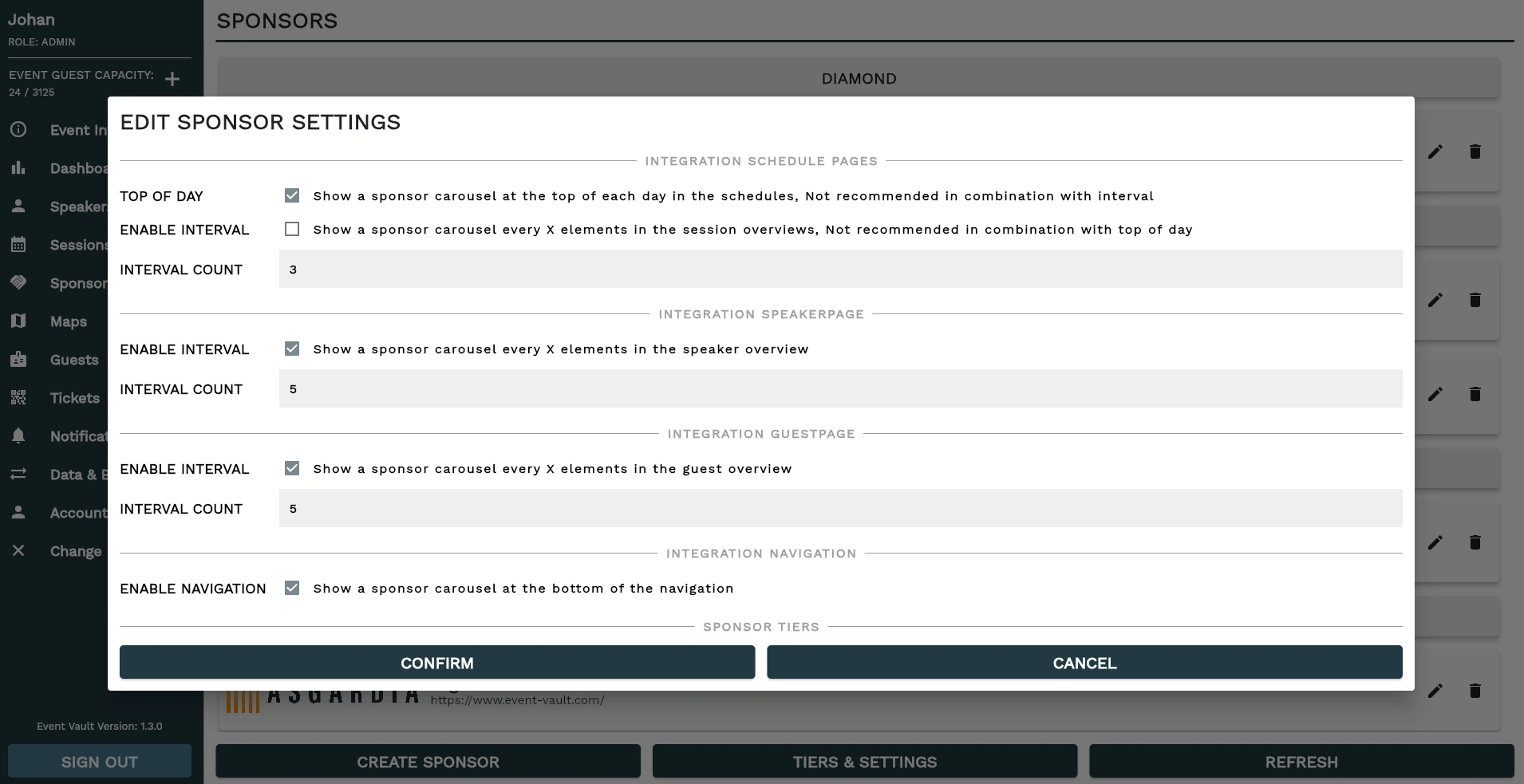 CONTINUE TO MAPS
CONTINUE TO MAPS