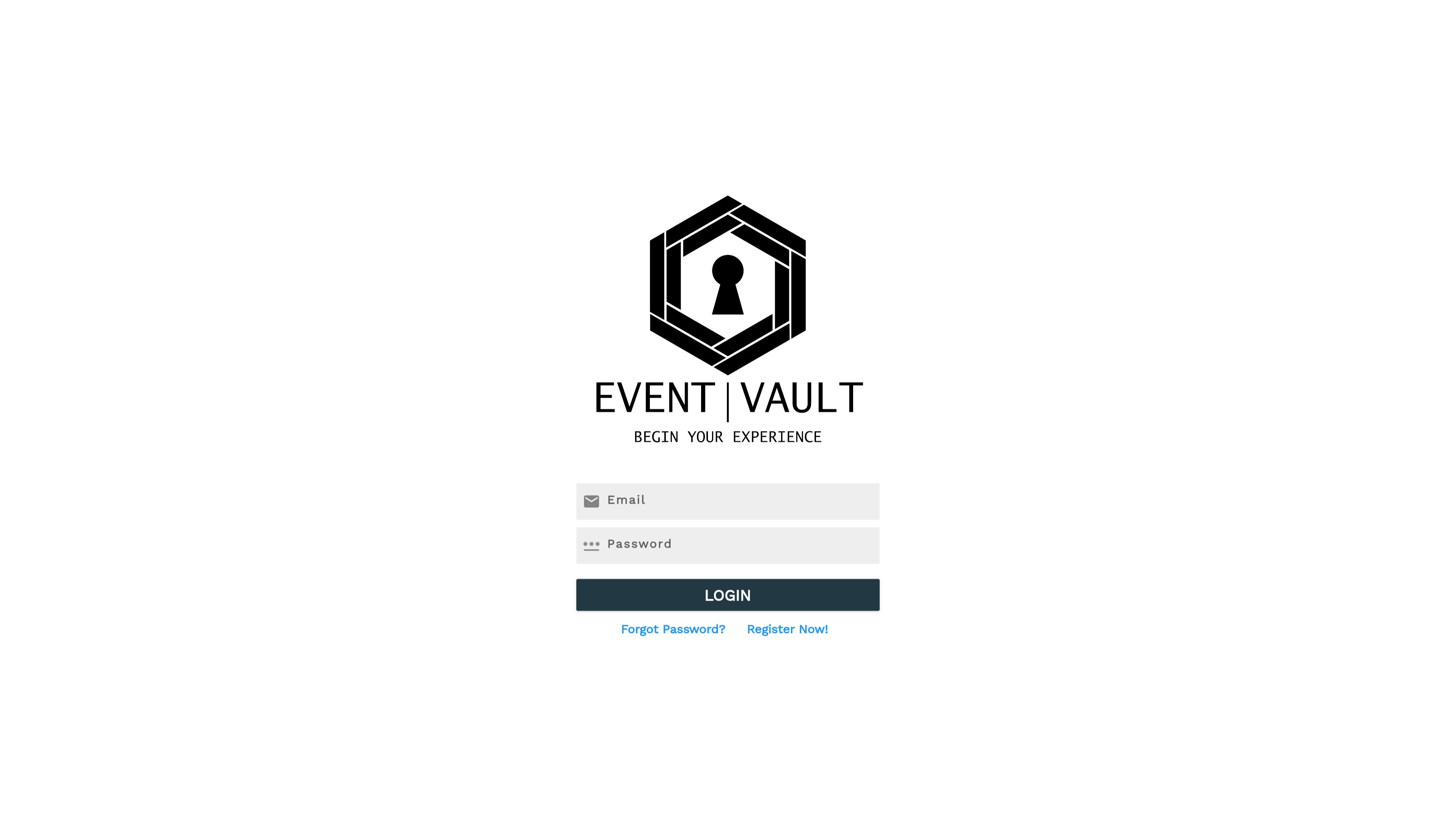LOGIN
To access the Management Console, please navigate to the login page via the button provided below:
Upon reaching the login page, input your assigned credentials into the corresponding fields and click on the 'Login' button. If an account matches the provided credentials, you will be directed to the event overview screen. This screen displays the current status of your event and attendee capacity. Should you need to increase these limits, please reach out to us for assistance. At this time, we do not offer automated transaction services, although we are actively working on implementing this feature.
For users with either the SINGLE or MULTI EVENT package, it is essential to access the login screen from your assigned domain (clientId.console.event-vault.com) to access your specific service package. If you are using the INSTANT EVENT package, you can directly use console.event-vault.com