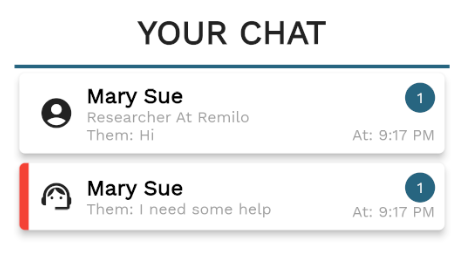Support CHAT
When chat has been enabled for the event users have the option to contact support via the chat page. This conversation will show up for all staff members as a support chat, see the image shown. On opening the support conversation you can respond to the guest. If you deem the conversation to be completed you can open the context menu by pressing the 3 dots in the top right and choose to mark the support request as resolved. this will hide the chat from the overview until the guest sends another message.
In the case that the guest is spamming or misusing the system you may also block them with the same context menu
Generally it is not advised to have more than 2 people responding to Support messages to avoid double responses.