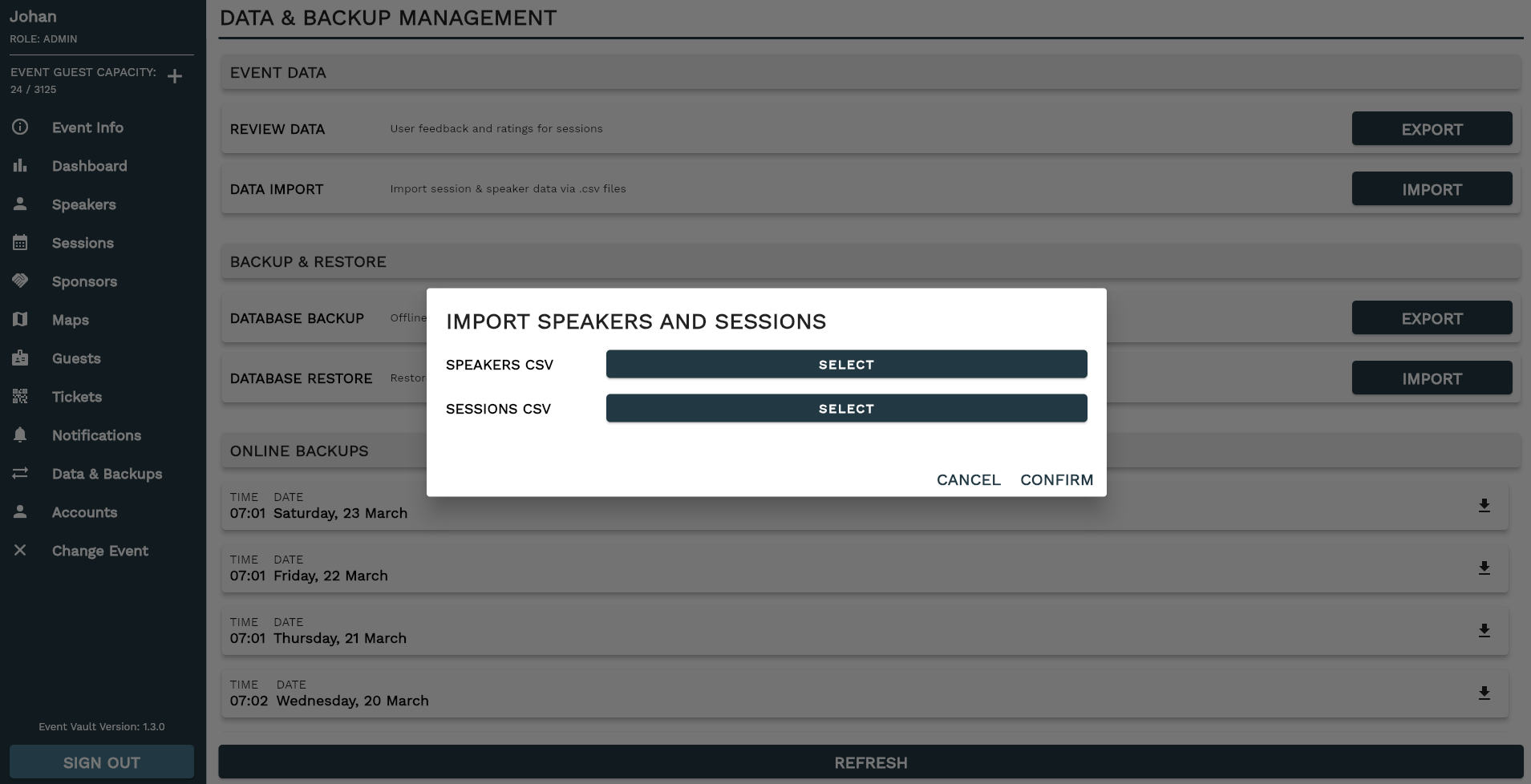DATA IMPORT & EXPORT
In this section, we will discuss importing event data from CSV files, including Session and Speaker Data. First, access the "Import & Export" screen through the navigation menu on the left. The interface should be visible as shown below.
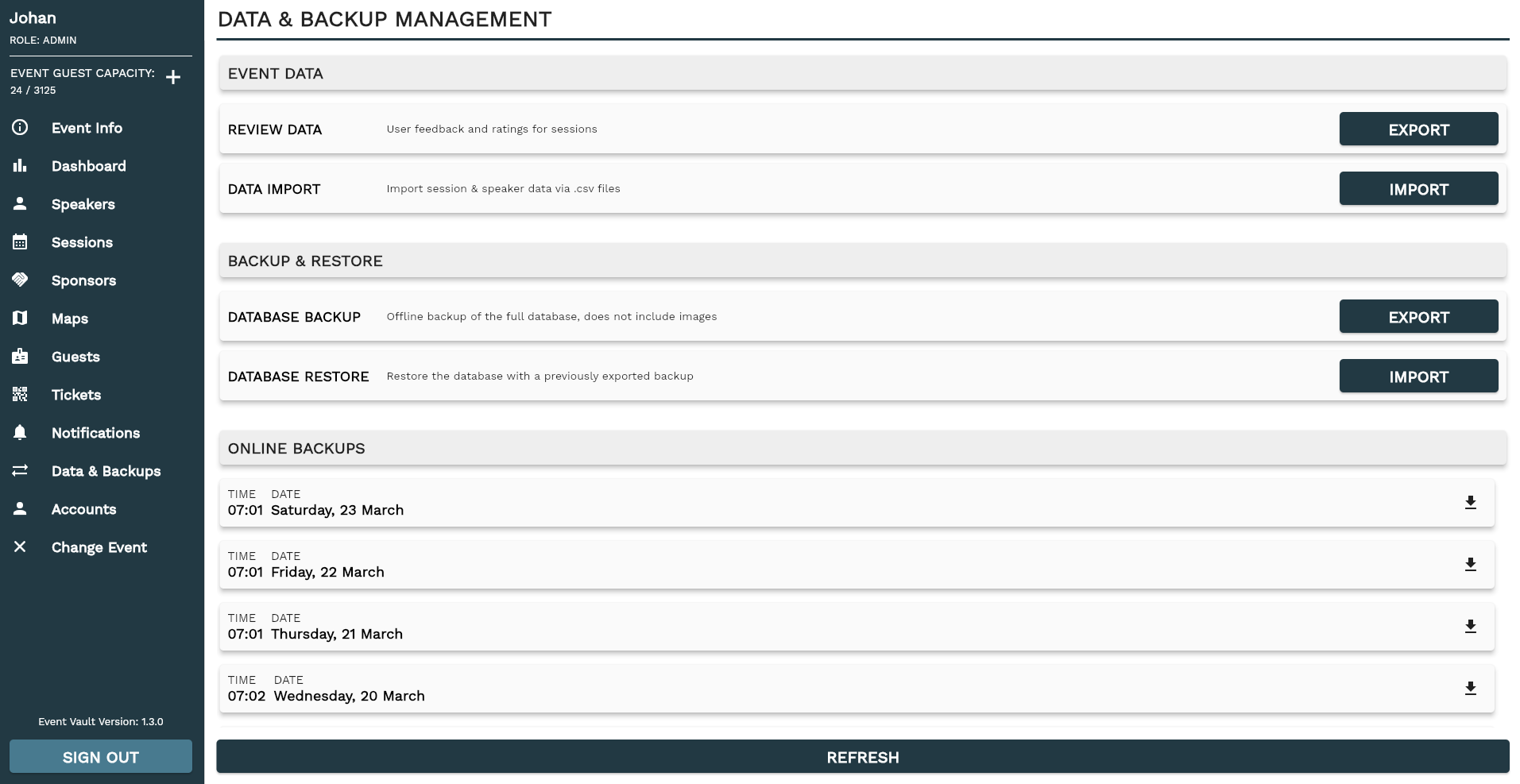
To import Sessions and Speakers, navigate to the "Event Data" section and click the "IMPORT" button. This action will open a dialog with the necessary inputs as shown below.
| FIELD | DESCRIPTION |
|---|---|
| SPONSORS CSV | Allows you to select the CSV file containing your sponsor data |
| SPEAKERS CSV | Allows you to select the CSV file containing your speaker data |
| SESSIONS CSV | Allows you to select the CSV file containing your session data |
If the format of your CSV data is correct, the "SELECT" text will change to a success message indicating proper data formatting. Refer to the "DATA FORMATING" section for guidance on formatting your CSV. After pressing "CONFIRM", the import process will begin, and a success message will appear if the import was successful.
DATA FORMAT SPONSORS CSV
The CSV file must use a comma (,) or dot comma (;) as the delimiter. For data formatting please see the table below. All headers must be present, even if not all are used. The file should only contain the header row and the rows of data below it, with no additional content. Download Example File (Open with notepad to see and check formatting)
| COLUMN | A | B | C | D | E | F | G |
|---|---|---|---|---|---|---|---|
| HEADER | ID | NAME | TIER | LINK | HAS BANNER | LOGO URL | BANNER URL |
| FORMAT | String | String | Integer (0-5) | String (HTTPS) | String (true/false) | String (HTTPS) | String (HTTPS) |
| CONTAINS | Unique ID | Sponsor Name | Sponsor Role Index | Sponsor Link | If the Sponsor shows up in the Carousel | A HTTPS URL to a publicly available image | A HTTPS URL to a publicly available image |
| REQUIRED | YES | YES | YES | YES | YES | YES |
DATA FORMAT SPEAKERS CSV
The CSV file must use a comma (,) or dot comma (;) as the delimiter. For data formatting please see the table below. All headers must be present, even if not all are used. The file should only contain the header row and the rows of data below it, with no additional content. Download Example File (Open with notepad to see and check formatting)
| COLUMN | A | B | C | D | E | F | G |
|---|---|---|---|---|---|---|---|
| HEADER | ID | NAME | ROLE | COMPANY | BIOGRAPHY | IMAGE URL | |
| FORMAT | String | String | String | String | String | String | String (HTTPS) |
| CONTAINS | Unique ID | Speaker Name | Speaker Role | Speaker Company | Speakers Email (Provides additional authority) | A short biography | A HTTPS URL to a publicly available image |
| REQUIRED | YES | YES | YES |
DATA FORMAT SESSION CSV
The CSV file must use a comma (,) or dot comma (;) as the delimiter. For data formatting please see the table below. All headers must be present, even if not all are used. The file should only contain the header row and the rows of data below it, with no additional content. Download Example File (Open with notepad to see and check formatting)
| COLUMN | A | B | C | D | E | F | G | H | I | J | K | L |
|---|---|---|---|---|---|---|---|---|---|---|---|---|
| HEADER | ID | NAME | FORMAT | CAPACITY | LOCATION | START TIME | END TIME | DATE | DIFFICULTY | HANDOUT LINK | HAS Q&A | TINT |
| FORMAT | String | String | String | Integer | String | String (HH:MM) | String (HH:MM) | String (YYYY-MM-DD) | String | String | String (true/false) | String (HEX Color #FCBA03) |
| CONTAINS | Unique ID | Session Name | Session Format | Session Capacity | Session Location | Session Start Time | Session End Time | Session Start Date | Session Difficulty | A HTTPS URL to a publicly available location | If the session has a live Q&A session | The tint color defined in HEX COLOR FORMAT |
| REQUIRED | YES | YES | YES | YES | YES | YES | YES |
In addition to the above columns the session CSV also support the dynamic content system which will structure the actual text content of the session as well as any Speakers or Sponsors you would like to showcase there. These columns should be places at the end of the CSV from column L and onwards.
The session content is created dynamically based on the header specified and then structured in order from left to right. Valid headings are shown below
| HEADER NAME | USE | FORMAT | CONTAINS |
|---|---|---|---|
| HEADING | Adds a heading to the session | String | Text to use as heading |
| PARAGRAPH | Adds a paragraph section to the session, Can be further styled once imported | String | Text to display in paragraph |
| SPONSOR | Adds a dedicated sponsor spot | String | Sponsor ID |
| SPEAKER_CHAIR | Adds a speaker section for the category | String (id or id,id,id) | Speaker Id or list of Speaker Ids |
| SPEAKER_MODERATOR | Adds a speaker section for the category | String (id or id,id,id) | Speaker Id or list of Speaker Ids |
| SPEAKER_SPEAKER | Adds a speaker section for the category | String (id or id,id,id) | Speaker Id or list of Speaker Ids |
| SPEAKER_CO-SPEAKER | Adds a speaker section for the category | String (id or id,id,id) | Speaker Id or list of Speaker Ids |
| SPEAKER_PANELIST | Adds a speaker section for the category | String (id or id,id,id) | Speaker Id or list of Speaker Ids |
| SPEAKER_KEYNOTE-SPEAKER | Adds a speaker section for the category | String (id or id,id,id) | Speaker Id or list of Speaker Ids |
| SPEAKER_GUEST-SPEAKER | Adds a speaker section for the category | String (id or id,id,id) | Speaker Id or list of Speaker Ids |
| SPEAKER_INTERVIEWER | Adds a speaker section for the category | String (id or id,id,id) | Speaker Id or list of Speaker Ids |